Changelog
Follow up on the latest improvements and updates.
RSS
new
improved
Re-open Button Configuration
The "
Re-open button
" feature allows users to display a button as either an icon or text on the storefront. When clicked, this button will reopen the cookie banner.Icon Display
Icon Selection
: Users can choose an icon from a library or upload their own custom icon.Position Adjustment
: Users can adjust the position of the icon on the screen.Edge Spacing:
Users can modify the spacing between the icon and the edges of the screen.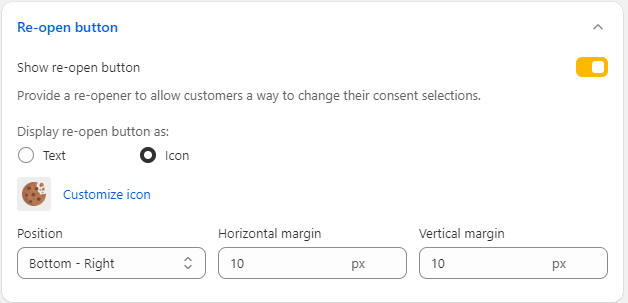
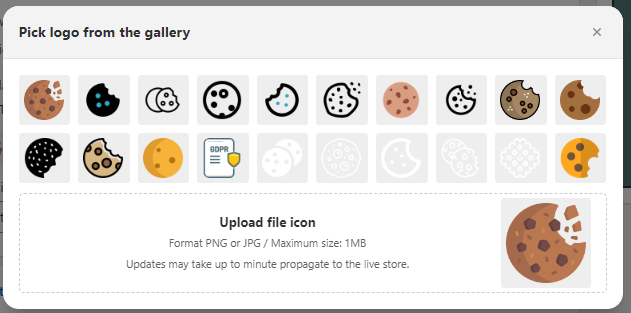
Text Display
Text Editing:
Users can edit the text content of the button.Color Customization:
Users can change the text color to match the overall design.Position Adjustment:
Users can adjust the position of the text button on the screen.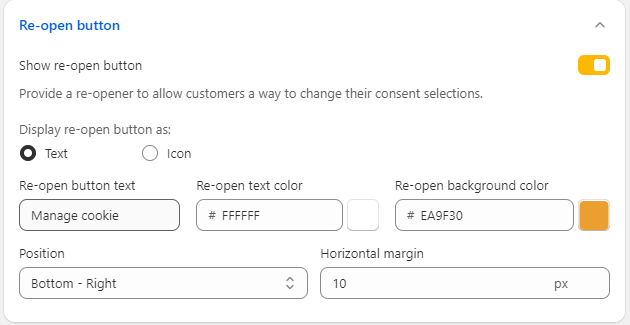
Benefits
High Customizability:
Users can tailor the appearance of the "Re-open" button to fit their storefront's design.Enhanced User Experience:
Makes it easy for users to reopen the cookie banner when needed.Aesthetics:
Integrates the button seamlessly into the storefront without compromising aesthetics.Install Consentik Cookie now to experience the latest updates!
This feature allows you to reset all of your visitors' consent.
When you reset all, the cookie banner will be shown again to old visitors
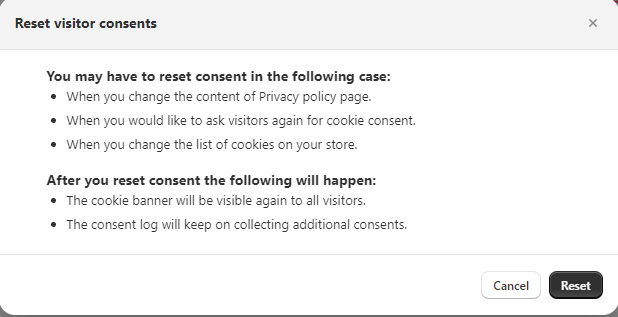
Install Consentik Cookie now to experience the latest updates!
This feature allows users to easily rearrange the "Decline", "Preferences", and "Accept" buttons.
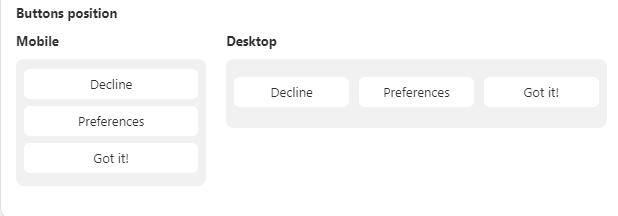
This functionality is designed to work seamlessly on both desktop and mobile devices, with the ability to change positions individually for each screen type.
Install Consentik Cookie now to experience the latest updates!